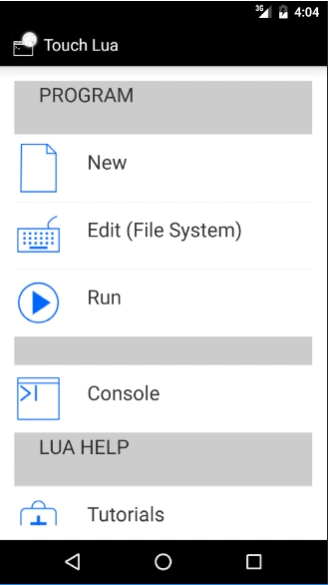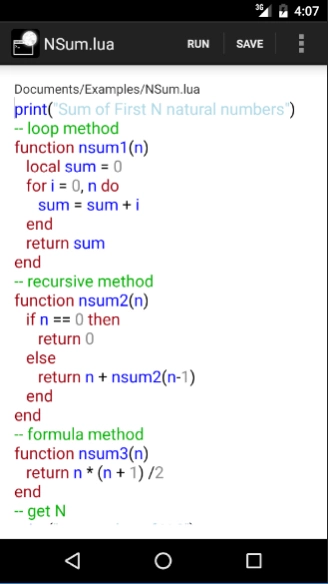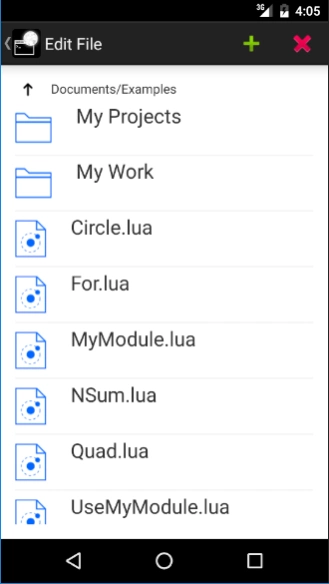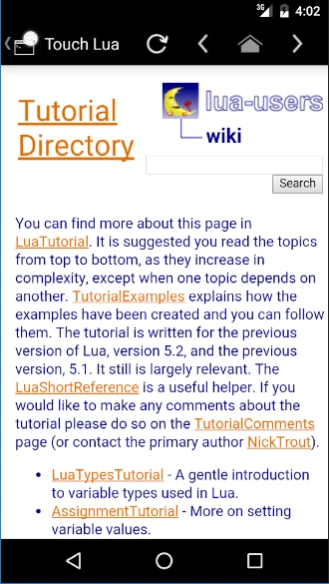Touch Lua 1.2.5
Continue to app
Free Version
Publisher Description
Touch Lua - Lua is a simple and modern programming language, with simple syntax to learn.
Touch Lua Features:
+Tow modes: program/console (command line).
+Multi program and directories support.
+Normal and powerful editor (enter the code directly to the editor), with syntax highlighting.
+Built in help: Tutorials (hands on), Wiki, Reference.
+Sample programs provided.
Use Touch Lua:
+Learn programming and modern scripting.
+Apply your programming skills.
+Rapid prototyping.
+Use it as advanced calculator.
To start learning Lua choose Console from main menu then select Tutorials. Now read and apply and you will learn Lua basics in no time!. and start programming line by line.
Kindly Note: Touch Lua uses Lua 5.3 standards, so if you hit into undefined function see the alternative for it from the reference. Some examples: unpack() now is table.unpack(), loadstring() is now load().
About Touch Lua
Touch Lua is a free app for Android published in the Teaching & Training Tools list of apps, part of Education.
The company that develops Touch Lua is Mustafa Hawwash. The latest version released by its developer is 1.2.5.
To install Touch Lua on your Android device, just click the green Continue To App button above to start the installation process. The app is listed on our website since 2021-04-20 and was downloaded 9 times. We have already checked if the download link is safe, however for your own protection we recommend that you scan the downloaded app with your antivirus. Your antivirus may detect the Touch Lua as malware as malware if the download link to com.hawwash.lua is broken.
How to install Touch Lua on your Android device:
- Click on the Continue To App button on our website. This will redirect you to Google Play.
- Once the Touch Lua is shown in the Google Play listing of your Android device, you can start its download and installation. Tap on the Install button located below the search bar and to the right of the app icon.
- A pop-up window with the permissions required by Touch Lua will be shown. Click on Accept to continue the process.
- Touch Lua will be downloaded onto your device, displaying a progress. Once the download completes, the installation will start and you'll get a notification after the installation is finished.